jtyoder
New Member
I've been searching for a fix to a problem I've had for a long time with Workbook-scoped defined names being copied to Worksheet-scoped names when I copy a worksheet. I found a reference to this problem in a topic in this forum (https://chandoo.org/forum/threads/why-do-named-ranges-propagate-when-i-copy-a-sheet-solved.10892/).
I didn't see that there was a solution back in 2013 and was wondering if Excel 2016 (which I am now working in) may have a workaround for it.
Essentially, I have numerous worksheets that reference a bunch of tables on various worksheets. I have defined Workbook-scoped named ranges for many commonly referenced values and tables so that all the other sheets can reference them and still have formulas that make sense when you look at them.
My problem is when I copy a sheet that references those named ranges by holding the Ctrl key then clicking the worksheet tab and doing a drag-drop style copy, all the Workbook-scoped named ranges that point to a table get duplicated as locally-scoped named ranges on the sheet being copied, even though the sheet being copied doesn't use those named ranges.
For instance, I have a table named tbl_risk_status listing selections for a risk status dropdown.
I then have a named range StatusList pointing to that table.
StatusList =tbl_risk_status
The named range is then used in Data Validation as the list source since Data Validation won't allow you to use a table as a list source.

Now, if I drag-drop copy a report sheet (BWM_Oct17_Final in this example) that doesn't reference the table or named range, I get a copy of the named range that is locally scoped to the copied sheet.
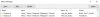
Is there a way to prevent this duplication from happening?
I didn't see that there was a solution back in 2013 and was wondering if Excel 2016 (which I am now working in) may have a workaround for it.
Essentially, I have numerous worksheets that reference a bunch of tables on various worksheets. I have defined Workbook-scoped named ranges for many commonly referenced values and tables so that all the other sheets can reference them and still have formulas that make sense when you look at them.
My problem is when I copy a sheet that references those named ranges by holding the Ctrl key then clicking the worksheet tab and doing a drag-drop style copy, all the Workbook-scoped named ranges that point to a table get duplicated as locally-scoped named ranges on the sheet being copied, even though the sheet being copied doesn't use those named ranges.
For instance, I have a table named tbl_risk_status listing selections for a risk status dropdown.
Code:
Risk Status
New
Active
Realized
Mitigated
ClosedI then have a named range StatusList pointing to that table.
StatusList =tbl_risk_status
The named range is then used in Data Validation as the list source since Data Validation won't allow you to use a table as a list source.

Now, if I drag-drop copy a report sheet (BWM_Oct17_Final in this example) that doesn't reference the table or named range, I get a copy of the named range that is locally scoped to the copied sheet.
Is there a way to prevent this duplication from happening?

