ShawnExcel
Member
So this is a tough one - I would be amazed if anyone can come up with an answer - I have been struggling with this one for weeks.
Right now I make a survey that folks go out to assess a specific building and they answer questions within Excel. Currently Column A is questions, and Column B consists of dropdowns they can select, which reference a 'database' of answers housed in Sheet2.
Selecting the little dropdown button on a tablet for each of the 100+ questions is annoying and arduous, even making the text smaller and having them zoom in.
The Question: Is there any way to have buttons replace the dropdown. I would like the answers visible when we are on-site asking the questions. I'd like to go from this:
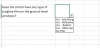
To this:

Or This:

Is there some type of VBA that can pull the data validation info and turn it into radio buttons, and adjust the cell height accordingly (something like that)? If so - that'd be amazing.
Right now I make a survey that folks go out to assess a specific building and they answer questions within Excel. Currently Column A is questions, and Column B consists of dropdowns they can select, which reference a 'database' of answers housed in Sheet2.
Selecting the little dropdown button on a tablet for each of the 100+ questions is annoying and arduous, even making the text smaller and having them zoom in.
The Question: Is there any way to have buttons replace the dropdown. I would like the answers visible when we are on-site asking the questions. I'd like to go from this:
To this:
Or This:

Is there some type of VBA that can pull the data validation info and turn it into radio buttons, and adjust the cell height accordingly (something like that)? If so - that'd be amazing.
