Gunasekaran
Member
Hi @Marc L - You are Great Man.. Wonderful code. but for me not able to Understand this short and advanced Code.,.
However, this is best Result.-
As I said, this Project Number are not always 10, that is dynamic, I so add this Lastcoumn Find Value & added in your code.
Is it correct? Any other place I will place this Dynamic Variable instead of Straight code - 10...
I took this Project Name Info from "Allocation" Sheet to "Working_Data" Sheet. (Like Transpose Method) - FYI
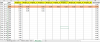

 -
-
this is my code @Marc L

However, this is best Result.-
As I said, this Project Number are not always 10, that is dynamic, I so add this Lastcoumn Find Value & added in your code.
Is it correct? Any other place I will place this Dynamic Variable instead of Straight code - 10...
I took this Project Name Info from "Allocation" Sheet to "Working_Data" Sheet. (Like Transpose Method) - FYI
 -
-this is my code @Marc L
Attachments
Last edited:


