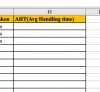Abhishek A
Member
Hi,
I am looking for a big favor here. I need to create a volume tracker for a team of 10 members. Currently all are tracking the details manually and sending to me to collate on daily basis. From the collected data I am generating daily and monthly reports for them.
There are lot of data manipulation and manual work as it is maintained manually hence I am looking for an automated tool to capture the details and generating report from it.
Can this be done with macros?
I am looking for a big favor here. I need to create a volume tracker for a team of 10 members. Currently all are tracking the details manually and sending to me to collate on daily basis. From the collected data I am generating daily and monthly reports for them.
There are lot of data manipulation and manual work as it is maintained manually hence I am looking for an automated tool to capture the details and generating report from it.
Can this be done with macros?