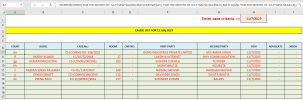Dear All experts,
Thank you very much for the support provided to me earlier by this forum which helped a lot in learning excel.
I attach herewith an excel file containing two worksheets. It is the format of cases handled by a law firm. Here, cases are listed before the court date wise.
For checking the datewise list of cases I have to sort the Column "DOH" and check the particular date to display entire records. There may be more than one case. For eg, if I am checking the date of 11-07-2023, There are 7 cases and like that.
Sheet 1 named "For the month of July" is the master data
Sheet 2 named "Daily cause list"
I have to make separate excel worksheet to show total number of cases for each day.
In the second worksheet, Just put the any date in the top and based on that, the entire record will be shown with formula. The Columns in the sheet " : "Item No", "Person Attended" and "NDOH" will be filled manually on daily basis.
What I request you to get the variable data of a particular date with formula.
There is no merging. Any formula can be welcome. Vlookup or index /math or anything
VDS
Thank you very much for the support provided to me earlier by this forum which helped a lot in learning excel.
I attach herewith an excel file containing two worksheets. It is the format of cases handled by a law firm. Here, cases are listed before the court date wise.
For checking the datewise list of cases I have to sort the Column "DOH" and check the particular date to display entire records. There may be more than one case. For eg, if I am checking the date of 11-07-2023, There are 7 cases and like that.
Sheet 1 named "For the month of July" is the master data
Sheet 2 named "Daily cause list"
I have to make separate excel worksheet to show total number of cases for each day.
In the second worksheet, Just put the any date in the top and based on that, the entire record will be shown with formula. The Columns in the sheet " : "Item No", "Person Attended" and "NDOH" will be filled manually on daily basis.
What I request you to get the variable data of a particular date with formula.
There is no merging. Any formula can be welcome. Vlookup or index /math or anything
VDS