kadrleyn
Member
In Excel , table of contents can be automatically created a with a macro.
This macro creates a new sheet named "Workbook_Index" as first sheet of workbook. The macro then lists in this sheet the names of all the sheets in the workbook and inserts a hyperlink for each one.User can be returned to index page when the "Esc" key is pressed while on any sheet.
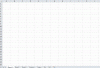
Details,sample file at here : Excel table of contents
This macro creates a new sheet named "Workbook_Index" as first sheet of workbook. The macro then lists in this sheet the names of all the sheets in the workbook and inserts a hyperlink for each one.User can be returned to index page when the "Esc" key is pressed while on any sheet.
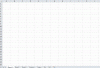
Details,sample file at here : Excel table of contents
