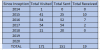paulcherianc
Member
Dear Experts!
Can you please check the formula given below. I am not getting results.
=COUNTIFS('NEW REGISTER'!$I$6:$I$5001,"<=" &"31/1/2014",'NEW REGISTER'!$I$6:$I$5001,">="& "31/12/2018")
Can you please check the formula given below. I am not getting results.
=COUNTIFS('NEW REGISTER'!$I$6:$I$5001,"<=" &"31/1/2014",'NEW REGISTER'!$I$6:$I$5001,">="& "31/12/2018")