trprasad78
Member
I am getting value error if use countif in J15 , But refer from outside I am getting out put.
please suggest.
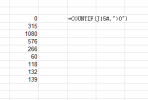
if I use following formula in the same cell , I am getting #Value! error
=COUNTIF(INDEX(FILTER('Raw data'!$E$3:$P$72,'Raw data'!$B$3:$B$72="Inactive"),0,MATCH('Working sheet'!G4,'Raw data'!$E$2:$P$2,0)),">0")
please suggest.
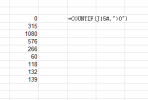
if I use following formula in the same cell , I am getting #Value! error
=COUNTIF(INDEX(FILTER('Raw data'!$E$3:$P$72,'Raw data'!$B$3:$B$72="Inactive"),0,MATCH('Working sheet'!G4,'Raw data'!$E$2:$P$2,0)),">0")
