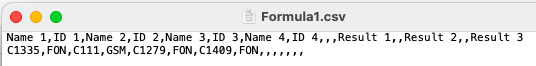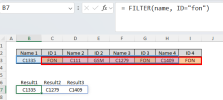In the attached sheet....... the cells B2,D2,F2,H2 are IDs and some of them have the same ID "FON", and the cells A2,C2,E3,G3 are the names of those IDs.
I need an excel formula to find the name which matchs the first ID "FON" which will be applied in cell L1 also the name which matchs the second ID "FON " which will be applied in cell N1, and the same thing for the name which maths the third ID "FON " which will be applied in cell P1.
I need an excel formula to find the name which matchs the first ID "FON" which will be applied in cell L1 also the name which matchs the second ID "FON " which will be applied in cell N1, and the same thing for the name which maths the third ID "FON " which will be applied in cell P1.