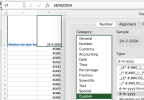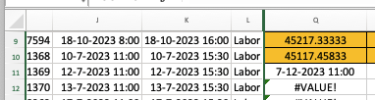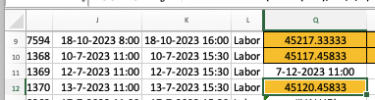Your so was hoping we can do something with it and covert this col to valid format date
Did You skip my given solution for that?
+ as You're playing only with formulas -- this could solve with VBA.
Here one possible solution as I've tried to offer for You.
Did You skip my given solution for that?
+ as You're playing only with formulas -- this could solve with VBA.
Here one possible solution as I've tried to offer for You.