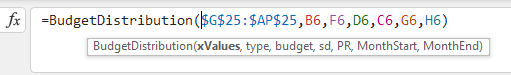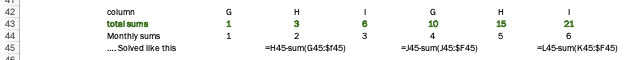ibrahimdaas
New Member
Hi Guys
I am creating a Construction Budget for one of the real estate development project, but I wanted to use distribution for the payments to not to follow the usual normal distribution ( a.k.a : S Curve distribution ) so for me the solution was to use the Function GAMMADIST in order to have a curve that is front loaded or back loaded with cost – is in attached Excel file- , but my problem is that I will get always more than 100% , and that is not the correct way to go for distributing the entire number of cost and not to have any leftover.
To understand my problem, you can chose to set the distribution to be : S-curve and will see that the total cost amount is entirely distributed , but when you try to use one of the : Right Skewed or Left Skewed options , you will have a remaining difference in Red Color at the cells B27,B28, & B29.
How can I make both Right Skewed or Left Skewed formula be like the s-curve and not to have any remaining numbers out.
I am creating a Construction Budget for one of the real estate development project, but I wanted to use distribution for the payments to not to follow the usual normal distribution ( a.k.a : S Curve distribution ) so for me the solution was to use the Function GAMMADIST in order to have a curve that is front loaded or back loaded with cost – is in attached Excel file- , but my problem is that I will get always more than 100% , and that is not the correct way to go for distributing the entire number of cost and not to have any leftover.
To understand my problem, you can chose to set the distribution to be : S-curve and will see that the total cost amount is entirely distributed , but when you try to use one of the : Right Skewed or Left Skewed options , you will have a remaining difference in Red Color at the cells B27,B28, & B29.
How can I make both Right Skewed or Left Skewed formula be like the s-curve and not to have any remaining numbers out.