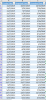Sorry, I'm unable to attach my spreadsheet because it's too large so I'm attaching a screenshot. I'm trying to find a way to highlight cells in Column B and C that are the same date in column A. I'm also trying to highlight cells in Column C that are equal to 1/2/1900. I don't want to use highlight duplicate values because every cell will be highlighted. I need to highlight the specific dates that are duplicates of column A in the same row.