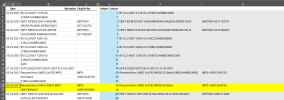CA Rohit
New Member
Hi All,
I have recently converted a pdf bank statement into an excel. However, few of the description has been split into two cells, resulting in extra line. I need a formula to combine the split cells into one cell based on date column. Attaching an excel sheet for reference.
I am thinking of using concatenate and offset, but struggling with the same.
TIA
I have recently converted a pdf bank statement into an excel. However, few of the description has been split into two cells, resulting in extra line. I need a formula to combine the split cells into one cell based on date column. Attaching an excel sheet for reference.
I am thinking of using concatenate and offset, but struggling with the same.
TIA