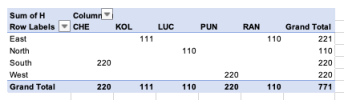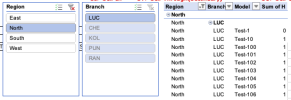bindassladka
New Member
Hi,
I have Region and Branches under dependant combo box.
In Summary, have achived the result of model wise and region wise, but not able to get the information when i select the perticuler branch.
Example:- Under Region tab, there are 5 Region, North, East, South, West, Online and Complete India and under each region there are branches.
What my requirement is: when i select any region, total sum should appear of that perticular region. But when i choose to have an overview of the branch, total sum of material also appear in same formula.
Under Single Formula, Total Sum of Region and Brach should be appear.
Hope your expertiese can give a solution of my problem.
I have Region and Branches under dependant combo box.
In Summary, have achived the result of model wise and region wise, but not able to get the information when i select the perticuler branch.
Example:- Under Region tab, there are 5 Region, North, East, South, West, Online and Complete India and under each region there are branches.
What my requirement is: when i select any region, total sum should appear of that perticular region. But when i choose to have an overview of the branch, total sum of material also appear in same formula.
Under Single Formula, Total Sum of Region and Brach should be appear.
Hope your expertiese can give a solution of my problem.