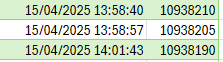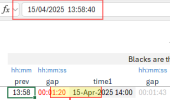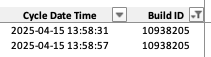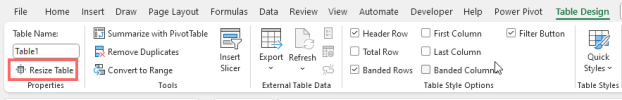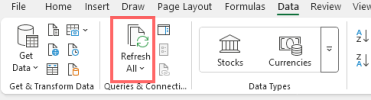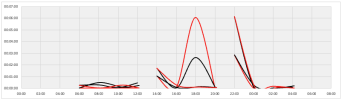In the attached:
On sheet
SCHEDULE, a table at cell M7 which you can adjust. It contains the start times of breaks and handover times in the first column and the duration of such events in the next column. A handover has 0 duration.
On sheet
BUILD INFO:
A table at cell B6 which is your raw data made into a proper Excel table called
Table1
A table at cell E6 which is your raw data converted to proper dates and times. This table can be deleted, I left it there in case you want to use it to make, say, pivot tables and the like.
A results table at cell H6. Should you change the data in the raw data in
Table1, this results table can be updated by right-clicking somewhere in the table and choosing
Refresh.
Note that I've added a column to show how many builds are produced during the break times, since production doesn't seem to stop during breaks.
Also note that the results are not the same as
@vletm 's because his often seem to use the date/time before the date/time before (the penultimate erather than the ultimate time) before the breaks/handovers.
Completely separately and irrelevant to your question, I've also created a table at cell S3 where I've grouped your data into 10 minute slots and counted the number of builds in each, then plotted these on a chart at cell V3.