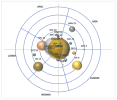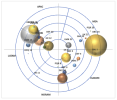summersinnantes
New Member
Hello,
I have spent hours Googling this but have got nowhere. I would like to create a bull's eye chart in Excel. The idea is three levels of concentric circles coming out from the central Bull's Eye. I would like to circle to be split into multiple segments (like a pizza). I would then plot data points into each concentric circle area of each segment.
Below is an example of the type of result I'm looking for (this is from a specialist software not related to Excel).
Do you know if producing this is possible in Excel (or Sheets, Tableau, Google Looker, ...) ?

I have spent hours Googling this but have got nowhere. I would like to create a bull's eye chart in Excel. The idea is three levels of concentric circles coming out from the central Bull's Eye. I would like to circle to be split into multiple segments (like a pizza). I would then plot data points into each concentric circle area of each segment.
Below is an example of the type of result I'm looking for (this is from a specialist software not related to Excel).
Do you know if producing this is possible in Excel (or Sheets, Tableau, Google Looker, ...) ?