nagovind
Member
Kindly advise a code to bold the cell value after selecting the cell and after running a macro with a certain condition as below:
Say the cells from A1 to A10 has the values as listed as below
if I select the cells from A1 to A10, then after running a macro, the result shall be, the cell that contains the values of 1.0. 2.0, 3.0, 4.0, 5.0 ONLY to be in BOLD and not the values after decimal >0 (not the 1.1, 1.3, 2.69, 3.59, 4.3) not to be in bold letters
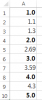
Regards
Govind
Say the cells from A1 to A10 has the values as listed as below
if I select the cells from A1 to A10, then after running a macro, the result shall be, the cell that contains the values of 1.0. 2.0, 3.0, 4.0, 5.0 ONLY to be in BOLD and not the values after decimal >0 (not the 1.1, 1.3, 2.69, 3.59, 4.3) not to be in bold letters
Regards
Govind
