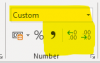polarisking
Member
My preferred number formatting is #,##0
Is there a way to automate this by "replacing" what Excel says is Number (I have to go in and opt in for Use 1000 separator and set the Decimal places to 0)?
I have another which is #,##0;-#,##0;;@
Again, I'd like to do this with one button simplicity. Any ideas? Thanks in advance
Is there a way to automate this by "replacing" what Excel says is Number (I have to go in and opt in for Use 1000 separator and set the Decimal places to 0)?
I have another which is #,##0;-#,##0;;@
Again, I'd like to do this with one button simplicity. Any ideas? Thanks in advance