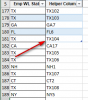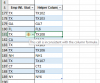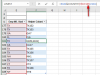sureshmandadpu
Member
Dear Sirs and Madams,
In source data, I have state names. Based on the state names, I want summary. If I add new states or delete states or modify states, in summary also state wise should be changed. I know my requirement is very odd and difficult to customize.
I attached sample data and required output. Please help me.
Regards,
Suresh
In source data, I have state names. Based on the state names, I want summary. If I add new states or delete states or modify states, in summary also state wise should be changed. I know my requirement is very odd and difficult to customize.
I attached sample data and required output. Please help me.
Regards,
Suresh