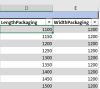guirmaia
New Member
Hello everyone,
I want to autofill a text box in a userform when i select a value from the combobox.
We have a table with two columns with values, for example, if i select 1100 in combobox, in textbox W need to appear 1200!
Names:
Combobox1
Textbox3
Best regards,
Guilherme
I want to autofill a text box in a userform when i select a value from the combobox.
We have a table with two columns with values, for example, if i select 1100 in combobox, in textbox W need to appear 1200!
Names:
Combobox1
Textbox3
Best regards,
Guilherme