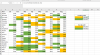Falinaicare
Member
Dear Excel Warrior,
Good day.
I need assistance with the macro settings.
I have downloaded the excel sample from one of their websites to my desktop and when I opened it, all the functions changed to #Name? as below image?
Please kindly guide me to where I should click on the macro settings back to the results.
Attached the workbook as well for your action.
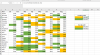
Good day.
I need assistance with the macro settings.
I have downloaded the excel sample from one of their websites to my desktop and when I opened it, all the functions changed to #Name? as below image?
Please kindly guide me to where I should click on the macro settings back to the results.
Attached the workbook as well for your action.