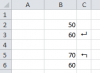PP3321
Active Member
Rather than using AutoShape, I want to enter arrows as formulas within the cell
Please find the attached image.
Rather than using image, I want to create this arrow effect by entering words.
I know I can type arrow sign like this ↓
I am looking for round arrow...
Is it possible...?
Please find the attached image.
Rather than using image, I want to create this arrow effect by entering words.
I know I can type arrow sign like this ↓
I am looking for round arrow...
Is it possible...?