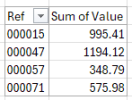Hi
I'm struggling to find the correct method for totalling many rows of data where the common link is a reference number. Example attached from a list of over 10,000 rows. Each reference number will have between 1 and 12 values and I'm looking for a quick way to sum the totals by reference number and display for example <Ref>000015 <Total>995.41.
Any help pointing me in the right direction would be gratefully received.
Many thanks
I'm struggling to find the correct method for totalling many rows of data where the common link is a reference number. Example attached from a list of over 10,000 rows. Each reference number will have between 1 and 12 values and I'm looking for a quick way to sum the totals by reference number and display for example <Ref>000015 <Total>995.41.
Any help pointing me in the right direction would be gratefully received.
Many thanks