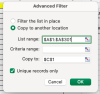jb
Member
Hello helpers,
I have column A in my worksheet in which I am pasting list of values which contains duplicates. Number of values to be pasted will vary every time.
Now I want to create unique list in column C. I have used one array formula in column C to generate unique list. But my formula is giving an addition 0 at the end of unique list which is not required.
I also want to create one COPY button which will select the unique list for copy so that I can use ctrl+v in another sheet to paste the unique list.
It would be great if unique list will be sorted.
Sample sheet is attached.
I have column A in my worksheet in which I am pasting list of values which contains duplicates. Number of values to be pasted will vary every time.
Now I want to create unique list in column C. I have used one array formula in column C to generate unique list. But my formula is giving an addition 0 at the end of unique list which is not required.
I also want to create one COPY button which will select the unique list for copy so that I can use ctrl+v in another sheet to paste the unique list.
It would be great if unique list will be sorted.
Sample sheet is attached.
Attachments
Last edited: