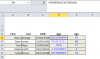Eloise T
Active Member
I have a spreadsheet (see uploaded file) which is a scrubbed and vastly shortened employee list, column A, with there DOB (date of birth) in the adjacent column (B). I would like to have Excel calculate their age in the Age column (C) based on today's date, such that whenever the spreadsheet is opened, the correct age appears.
Thank you.
P.S. I'm using Excel 2010 for this. I think there's a cool way to do it in 2013 and >
=DAYS(TODAY(),C4) / 365.25
(or exactly 365.2422 for you purists.)
Thank you.
P.S. I'm using Excel 2010 for this. I think there's a cool way to do it in 2013 and >
=DAYS(TODAY(),C4) / 365.25
(or exactly 365.2422 for you purists.)
Attachments
Last edited: