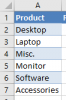Hi everybody
This is my first post here. I´m not an English native speaker but I´m gonna do the best I can.
This is the situation:
I found this article (http://chandoo.org/wp/2012/11/27/extract-subset-of-data/) about a macro that help us to make an advanced filter with multiple criteria. It works pretty well.
The problem I have is that I need to put multiple values per criteria.
I don´t know how to do it. So, now I'm here asking for your help.
Thanks a lot.
RPP
There is an attached file about the macro.
__________________________________________________________________
This is my first post here. I´m not an English native speaker but I´m gonna do the best I can.
This is the situation:
I found this article (http://chandoo.org/wp/2012/11/27/extract-subset-of-data/) about a macro that help us to make an advanced filter with multiple criteria. It works pretty well.
The problem I have is that I need to put multiple values per criteria.
I don´t know how to do it. So, now I'm here asking for your help.
Thanks a lot.
RPP
There is an attached file about the macro.
__________________________________________________________________
Mod edit : thread moved to appropriate forum !