You are using an out of date browser. It may not display this or other websites correctly.
You should upgrade or use an alternative browser.
You should upgrade or use an alternative browser.
Addition of Hours in Pivot Table
- Thread starter aksalim
- Start date
p45cal
Well-Known Member
Your hours in column I of Sheet1 are text, not numbers. They need converting to numbers. You can do this by putting a formula in cell L3:
=IFERROR(TIMEVALUE(I3),0)
and copy it down as far as needed.
Then you can copy the new column L values, and paste them back into column I using Paste Special, Values. Then format them with the custom format:
[h]:mm
You can delete column L now, although in the attached I've left it in for your information.
Now refresh your pivot.
You will also need to number format the Sum of Hours field in the same way:



=IFERROR(TIMEVALUE(I3),0)
and copy it down as far as needed.
Then you can copy the new column L values, and paste them back into column I using Paste Special, Values. Then format them with the custom format:
[h]:mm
You can delete column L now, although in the attached I've left it in for your information.
Now refresh your pivot.
You will also need to number format the Sum of Hours field in the same way:



Attachments
p45cal
Well-Known Member
I was quite surprised that Excel managed to correctly interpret strings to do arithmetic on.
Your formula does some interesting things where your original Hours column (I) had '-' (where the Time Out column was showing '00:00'). Some people are in for more than 23 hours.
Perhaps
=MAX(G3-E3,0)
might be of use?
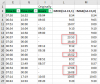
Your formula does some interesting things where your original Hours column (I) had '-' (where the Time Out column was showing '00:00'). Some people are in for more than 23 hours.
Perhaps
=MAX(G3-E3,0)
might be of use?
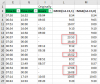
Last edited:

