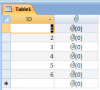Sanar1567
New Member
Hello,
I have a db linked with share point, now i want to attach pdf’s to specific fields based on ID. The title of the pdf saved on the path based on “ID”. Could you please help me how to write the code for it. Becuase i am having 500 records and attaching 500 pdfs manually would be cumbersome
I have a db linked with share point, now i want to attach pdf’s to specific fields based on ID. The title of the pdf saved on the path based on “ID”. Could you please help me how to write the code for it. Becuase i am having 500 records and attaching 500 pdfs manually would be cumbersome