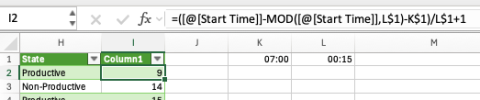Rhon Alvarez
Member
Hi Team,
need help in the attached file please.
required: to track down each agent logged in a particular interval using the Time Start column in a productive and non-productive state using the Timetable as reference.
issue : not reading the exact Pattern in the timetable ( there were #n/a, 9:00 am is giving result of pattern 56 instead of pattern 9
thanks in advance,
Rhon
need help in the attached file please.
required: to track down each agent logged in a particular interval using the Time Start column in a productive and non-productive state using the Timetable as reference.
issue : not reading the exact Pattern in the timetable ( there were #n/a, 9:00 am is giving result of pattern 56 instead of pattern 9
thanks in advance,
Rhon