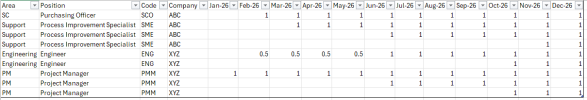Please remember to include links to other forums you've posted this question on
Hi everybody!
I am looking for an automatic transformation of the following excel table containing FTE (Full-time employee) by Position.
The name of this table is "data"
To this output table:
Name of this table is "ouput"
As you can see, I am trying to generate rows based on the FTE values for each position. Example:
1. On the first row of the table "data": Purchasing officer in the table "ouput" shows only one row as there are only 1 FTE accross the time series.
2. On the second row of the table "data": Process Improvement Specialist. The table "ouput" shows three rows as there is max value of 3 FTE in the time series for this position. However, when generating the rows, they only must have 1 FTE in each row (not aggregated data). As a sanity check, both tables should add up the same total FTE per each month (column). The output table is only expanding the original dataset into a more granular level.
3. In regards to the decimals less than 1 (0.5 for example), the value should be considered as a 1 (or equivalent to 1) and output only one row. This is the Engineer row in the dataset.
I was able to generate the rows per position based on a maximum value in the time series, however I', having a hard time to allocate the "ones" accross the time in the output dataset.
Thanks for your help
I am looking for an automatic transformation of the following excel table containing FTE (Full-time employee) by Position.
Area | Position | Code | Company | Jan-26 | Feb-26 | Mar-26 | Apr-26 | May-26 | Jun-26 | Jul-26 | Aug-26 | Sep-26 | Oct-26 | Nov-26 | Dec-26 |
| SC | Purchasing Officer | SCO | ABC | 1 | 1 | 1 | 1 | 1 | 1 | 1 | 1 | 1 | 1 | 1 | |
| Support | Process Improvement Specialist | SME | ABC | 1 | 1 | 1 | 2 | 2 | 2 | 2 | 2 | 3 | 3 | ||
| Engineering | Engineer | ENG | XYZ | 0.5 | 0.5 | 0.5 | 0.5 | 1 | 1 | 1 | 1 | 2 | 2 | 2 | |
| PM | Project Manager | PMM | XYZ | 1 | 1 | 1 | 1 | 1 | 2 | 2 | 2 | 2 | 3 | 3 | 3 |
To this output table:
| Area | Position | Code | Company | Jan-26 | Feb-26 | Mar-26 | Apr-26 | May-26 | Jun-26 | Jul-26 | Aug-26 | Sep-26 | Oct-26 | Nov-26 | Dec-26 |
| SC | Purchasing Officer | SCO | ABC | 1 | 1 | 1 | 1 | 1 | 1 | 1 | 1 | 1 | 1 | 1 | |
| Support | Process Improvement Specialist | SME | ABC | 1 | 1 | 1 | 1 | 1 | 1 | 1 | 1 | 1 | 1 | ||
| Support | Process Improvement Specialist | SME | ABC | 1 | 1 | 1 | 1 | 1 | 1 | 1 | |||||
| Support | Process Improvement Specialist | SME | ABC | 1 | 1 | ||||||||||
| Engineering | Engineer | ENG | XYZ | 0.5 | 0.5 | 0.5 | 0.5 | 1 | 1 | 1 | 1 | 1 | 1 | 1 | |
| Engineering | Engineer | ENG | XYZ | 1 | 1 | 1 | |||||||||
| PM | Project Manager | PMM | XYZ | 1 | 1 | 1 | 1 | 1 | 1 | 1 | 1 | 1 | 1 | 1 | 1 |
| PM | Project Manager | PMM | XYZ | 1 | 1 | 1 | 1 | 1 | 1 | 1 | |||||
| PM | Project Manager | PMM | XYZ | 1 | 1 | 1 |
As you can see, I am trying to generate rows based on the FTE values for each position. Example:
1. On the first row of the table "data": Purchasing officer in the table "ouput" shows only one row as there are only 1 FTE accross the time series.
2. On the second row of the table "data": Process Improvement Specialist. The table "ouput" shows three rows as there is max value of 3 FTE in the time series for this position. However, when generating the rows, they only must have 1 FTE in each row (not aggregated data). As a sanity check, both tables should add up the same total FTE per each month (column). The output table is only expanding the original dataset into a more granular level.
3. In regards to the decimals less than 1 (0.5 for example), the value should be considered as a 1 (or equivalent to 1) and output only one row. This is the Engineer row in the dataset.
I was able to generate the rows per position based on a maximum value in the time series, however I', having a hard time to allocate the "ones" accross the time in the output dataset.
Thanks for your help