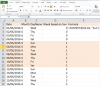PP3321
Active Member
My requirement is to display week number, based on Sunday.
So, 1st week starts from the 1st Sunday of the month.
<My Current Solution>
I used Countif function.
<Problem of above solution>
Problem is that when the month changes, I cannot reset to 0 and start again.
I would be grateful if you could give me clues how I can achieve this.
Macro, Formula, Date Functions...any tool is OK...
*I am using Excel 2010
Thanking you in advance...
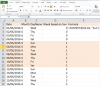
So, 1st week starts from the 1st Sunday of the month.
<My Current Solution>
I used Countif function.
<Problem of above solution>
Problem is that when the month changes, I cannot reset to 0 and start again.
I would be grateful if you could give me clues how I can achieve this.
Macro, Formula, Date Functions...any tool is OK...
*I am using Excel 2010
Thanking you in advance...