Well, I've got this problem but it is kind of hard to explain in words.
Basically, I've got a dynamic calendar. Where I pick the first day and the dates on the calendar change depending on which month it is and so on...
and on this calendar sheet I have got information about a teachers schedule.
Which days and hours the teacher has given which lessons.
I can not post the file since it has many other information in Russian and formulas too. I will try to show it as a table :

So from here on, on the second sheet I have this EMPTY table. I would like to fill that table with a formula which will - literally - search the lessons in the week, and give me their date and time.
So the search will work like this

and if the code works, the working outcome SHOULD BE :
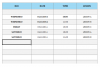
I really appreciate any help since it's been days and I've searched, asked, begged in many other forums also but no one can help...
Thank you in advance...
Basically, I've got a dynamic calendar. Where I pick the first day and the dates on the calendar change depending on which month it is and so on...
and on this calendar sheet I have got information about a teachers schedule.
Which days and hours the teacher has given which lessons.
I can not post the file since it has many other information in Russian and formulas too. I will try to show it as a table :

So from here on, on the second sheet I have this EMPTY table. I would like to fill that table with a formula which will - literally - search the lessons in the week, and give me their date and time.
So the search will work like this

and if the code works, the working outcome SHOULD BE :
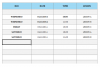
I really appreciate any help since it's been days and I've searched, asked, begged in many other forums also but no one can help...
Thank you in advance...
