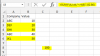DashboardNovice
Member
In my SUMIF I have the criteria as "<>CompanyName".
The first argument (criteria range) is in a pivot table. The second argument, the criteria, is above. The third argument, the sum range, is in the same pivot table as the first argument.
I have another SUMIF equal to the company name type as "CompanyName" and it works fine. It applies to the same pivot table.
So why is it, that the <> criteria isn't working?
The first argument (criteria range) is in a pivot table. The second argument, the criteria, is above. The third argument, the sum range, is in the same pivot table as the first argument.
I have another SUMIF equal to the company name type as "CompanyName" and it works fine. It applies to the same pivot table.
So why is it, that the <> criteria isn't working?