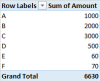Arpanakumar
Member
Hello Team.
Please find below screenshot as i am unable to send a file.
Code should loop through each names and should click on the amount which shows data in separate sheet.
like Selection.ShowDetail = True
and should open corresponding name workbooks like "A","B" and so on and paste in the existing sheet as those workbook contains some other sheets of workings.
Hope am not confusing.
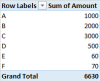
Please find below screenshot as i am unable to send a file.
Code should loop through each names and should click on the amount which shows data in separate sheet.
like Selection.ShowDetail = True
and should open corresponding name workbooks like "A","B" and so on and paste in the existing sheet as those workbook contains some other sheets of workings.
Hope am not confusing.