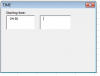Villalobos
Active Member
Hello,
I would need some help to solve a time format ("HH:MM") problem in textbox (on userform). My target is that after that the user typed starting time into textbox and left that then the format should be: HH:MM. This is the code what I have now but doesn't work as I would need.
Do you have any idea?
The sample file has been added to this thread.
Thanks in advance!
I would need some help to solve a time format ("HH:MM") problem in textbox (on userform). My target is that after that the user typed starting time into textbox and left that then the format should be: HH:MM. This is the code what I have now but doesn't work as I would need.
Code:
Private Sub TextBox1_Afterupdate()
TextBox1.Value = Format(TextBox1.Value, "HH:MM")
End SubDo you have any idea?
The sample file has been added to this thread.
Thanks in advance!