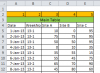Thomas Kuriakose
Active Member
Dear All,
Kindly help with the attached scroll bar chart, I am trying to make after reading scroll bar charts, but could not succeed.
What we need is on scrolling the dates the location values should be displayed in the chart and on selection of the combo boxes it should show respective data.
I tried inputting the dates but the dates are of a varying range.
Thank you so much.
with regards,
thomas
Kindly help with the attached scroll bar chart, I am trying to make after reading scroll bar charts, but could not succeed.
What we need is on scrolling the dates the location values should be displayed in the chart and on selection of the combo boxes it should show respective data.
I tried inputting the dates but the dates are of a varying range.
Thank you so much.
with regards,
thomas