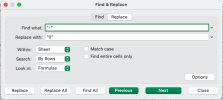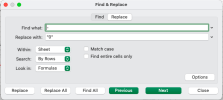Hi Team,
I am getting an attached file from our system, and it contains "-" for some empty cells. I want to remove those or replace them with "0" but this should not affect to the negative figures. It would be great if you could give me a VBA code to do this.
Thank you,
Lasantha.
I am getting an attached file from our system, and it contains "-" for some empty cells. I want to remove those or replace them with "0" but this should not affect to the negative figures. It would be great if you could give me a VBA code to do this.
Thank you,
Lasantha.