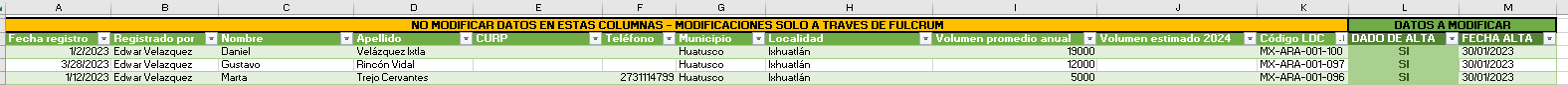querymonster
New Member
Good afternoon,
I need help with the following: I have a query with data imported via an API that I want to refresh from time to time.
I want to add two columns next to that table:
I need help with the following: I have a query with data imported via an API that I want to refresh from time to time.
I want to add two columns next to that table:
- Column M "DADO DE ALTA" with the status of the provider (Yes/No)
- Column L "Fecha alta" with the date of the status change.