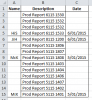sn152
Member
Hi All,
I am trying to create a macro which will merge cells. In the attached workbook there are 3 columns in sheet 1. In column A names are listed and in column B and C description and dates corresponding to that name is listed. Now what I want is to merge the same names in column A and also merge the dates corresponding to the names.
The output should look like the one on the sheet 2.
Please help me with this.
Thanks in advance!
I am trying to create a macro which will merge cells. In the attached workbook there are 3 columns in sheet 1. In column A names are listed and in column B and C description and dates corresponding to that name is listed. Now what I want is to merge the same names in column A and also merge the dates corresponding to the names.
The output should look like the one on the sheet 2.
Please help me with this.
Thanks in advance!