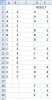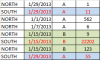Dear
How can I change the formula, inserting blanks between each group :
(no macro please, shared file, users forget to enable macro's)
link to image :
http://s24.postimg.org/smz0khqc5/Blank_between_groups.jpg
Thanks for your help
Oliver
How can I change the formula, inserting blanks between each group :
(no macro please, shared file, users forget to enable macro's)
link to image :
http://s24.postimg.org/smz0khqc5/Blank_between_groups.jpg
Thanks for your help
Oliver