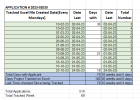Dear Excel_Lence Gurus !
I humbly ask for your help and guidance in the challenge I am facing, and trying to see how I can automate or a logic for calculating few performance metrics in days , given few dates and no. of quality control checks made on a application.
The out put is shown in the table e.g APPLICATION # 2023-02030 If you notice the first time the application was inserted to be tracked was on Feb 10 2023 and the first time a QA person looked at it was on April 02 2023, So the number of business days elapsed =NETWORKDAYS.INTL(G3,H3) = 36 days on April 2 2023 the QA person saw 3 defects and subsequently on the same day additional defects were found e.g 4,2,0,2,2,2.
APPLICATION # 2023-02030 stayed in the weekly excel file from Feb 10 2023 thru Sept 10 2023 , when the second QA check on May 1 2023, that is about 21 business days elapsed since the first time on April 4 2023 , and on May 1 2023 there were additional 3 more defects found and additional 4,3,4 defects throughout that day and the last Check was performed on May 24th 2023 by the QA person and additional 3 defects were found. If you notice the APPLICATION # 2023-02030 was all thru tracked from Feb 10 2023 thru Oct 23 2023 in Column G
The metrics I am trying to calculate: For APPLICATION # 2023-02030
Total Days with the applicant = 75 Business days [10 weeks 5 days] =SUM(I4:I14)+ABS(I3) #
Days Project[Application #] tracked = 182 days [26 weeks] =NETWORKDAYS.INTL(G3,G14)
Last time QA tracked since first time it was tracked =74 days[10 weeks 4 days]==NETWORKDAYS.INTL(G3,H14)
Important Note: The dates in column G and H have to be sorted by Ascending order as the time moves only forward. In the raw data , please make sure for each Application # , this is consistent and Column J : Is redundant , as it is the same as COlumn H, also reason I am taking the ABS(I3) value is because sometime the QA check is completed before the tracking starts.
Output Requirement: If this data can be tabulated in form of a excel Sheet with instead of the way it is presented with the following information for the 510 application over 69 weeks.
Column-A : Application #
Column- B :Total Days with the applicant
Column-C :Days Project[Application#] tracked
Column-D: Last time QA tracked since first time it was tracked

My excel sheet has the following column headers:
I humbly ask for your help and guidance in the challenge I am facing, and trying to see how I can automate or a logic for calculating few performance metrics in days , given few dates and no. of quality control checks made on a application.
The out put is shown in the table e.g APPLICATION # 2023-02030 If you notice the first time the application was inserted to be tracked was on Feb 10 2023 and the first time a QA person looked at it was on April 02 2023, So the number of business days elapsed =NETWORKDAYS.INTL(G3,H3) = 36 days on April 2 2023 the QA person saw 3 defects and subsequently on the same day additional defects were found e.g 4,2,0,2,2,2.
APPLICATION # 2023-02030 stayed in the weekly excel file from Feb 10 2023 thru Sept 10 2023 , when the second QA check on May 1 2023, that is about 21 business days elapsed since the first time on April 4 2023 , and on May 1 2023 there were additional 3 more defects found and additional 4,3,4 defects throughout that day and the last Check was performed on May 24th 2023 by the QA person and additional 3 defects were found. If you notice the APPLICATION # 2023-02030 was all thru tracked from Feb 10 2023 thru Oct 23 2023 in Column G
The metrics I am trying to calculate: For APPLICATION # 2023-02030
Total Days with the applicant = 75 Business days [10 weeks 5 days] =SUM(I4:I14)+ABS(I3) #
Days Project[Application #] tracked = 182 days [26 weeks] =NETWORKDAYS.INTL(G3,G14)
Last time QA tracked since first time it was tracked =74 days[10 weeks 4 days]==NETWORKDAYS.INTL(G3,H14)
Important Note: The dates in column G and H have to be sorted by Ascending order as the time moves only forward. In the raw data , please make sure for each Application # , this is consistent and Column J : Is redundant , as it is the same as COlumn H, also reason I am taking the ABS(I3) value is because sometime the QA check is completed before the tracking starts.
Output Requirement: If this data can be tabulated in form of a excel Sheet with instead of the way it is presented with the following information for the 510 application over 69 weeks.
Column-A : Application #
Column- B :Total Days with the applicant
Column-C :Days Project[Application#] tracked
Column-D: Last time QA tracked since first time it was tracked

My excel sheet has the following column headers:
| Tracked Excel File Created Date[Every Mondays] | Application# is tracked in this file from the start date[When the application was first checked and stays in the subsequent file till it is dropped off] | Date Format | ||
| Application # | Format YYYY-##### | ||
| This field contains the Date when a "Check" were performed by QA expert | Date Format | ||
| This is the number of Deficiency found | Number [Integer] | ||
Attachments
Last edited: