You are using an out of date browser. It may not display this or other websites correctly.
You should upgrade or use an alternative browser.
You should upgrade or use an alternative browser.
How to SUM a Text.
- Thread starter sajjjid
- Start date
NARAYANK991
Excel Ninja
Hi ,
Isn't this the same question you have asked here ?
http://chandoo.org/forum/threads/need-formula.34226/
Narayan
Isn't this the same question you have asked here ?
http://chandoo.org/forum/threads/need-formula.34226/
Narayan
sajjjid
Member
Yes. I am looking for a formula instead of a macro. Thanks.Hi ,
Isn't this the same question you have asked here ?
http://chandoo.org/forum/threads/need-formula.34226/
Narayan
NARAYANK991
Excel Ninja
Hi ,
The solution provided in answer to the question is not a macro ; it is a formula , but because it makes use of unsupported Excel 4 Macro functions , when saving the file containing these functions , the file has to be saved as a macro file.
I am not sure if the more recent versions of Excel have functions which can be used to solve your problem , but versions till Excel 2010 do not have any native Excel function to do what you want.
Either you accept the solution provided earlier , or you ensure that your data is not in text format.
Narayan
The solution provided in answer to the question is not a macro ; it is a formula , but because it makes use of unsupported Excel 4 Macro functions , when saving the file containing these functions , the file has to be saved as a macro file.
I am not sure if the more recent versions of Excel have functions which can be used to solve your problem , but versions till Excel 2010 do not have any native Excel function to do what you want.
Either you accept the solution provided earlier , or you ensure that your data is not in text format.
Narayan
chirayu
Well-Known Member
Attachments
NARAYANK991
Excel Ninja
Hi ,
Isn't this the same answer that was given in the other question ?
Narayan
chirayu
Well-Known Member
@NARAYANK991 DOH! lol my mistake - I never read the original post  I just read this one & poster said no macro solution so I assumed it was a vba code in the other post. Didn't realize its the same thing. On the plus side - Substitute! lol
I just read this one & poster said no macro solution so I assumed it was a vba code in the other post. Didn't realize its the same thing. On the plus side - Substitute! lol
Another example in Text calculation with description as in :
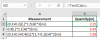
1] In A2:A4, enter measurement breakdown data
2] Goto Define Name >>
Name: TextCalcu
Refers to: =EVALUATE(SUBSTITUTE(SUBSTITUTE(INDIRECT("rc[-1]",0),"[","*ISTEXT(""["),"]","]"")"))
3] In B2, formula copy down :
=TextCalcu
4] See attached file
Regards
Bosco
1] In A2:A4, enter measurement breakdown data
2] Goto Define Name >>
Name: TextCalcu
Refers to: =EVALUATE(SUBSTITUTE(SUBSTITUTE(INDIRECT("rc[-1]",0),"[","*ISTEXT(""["),"]","]"")"))
3] In B2, formula copy down :
=TextCalcu
4] See attached file
Regards
Bosco
Attachments
sajjjid
Member
tried. not succeed. In B2-B3-B4 it gives same answer.Give cell A1 a Name eg: Formula
Goto the Name Manager
Add a name
Name: Function
Refers to: =SUM(EVALUATE(SUBSTITUTE(Formula,"x","*")))
Exit the name manager
In cell B1 =Function
or see the attached file:
Enjoy
NARAYANK991
Excel Ninja
Hi ,tried. not succeed. In B2-B3-B4 it gives same answer.
The reason is that when you name a range , Excel makes it an absolute reference.
Go to the Name Manager , and edit the named range Formula , so that instead of referring to $A$1 , it refers to $A1.
Now , when you use this in cell B1 , the reference will be to the text in cell A1 , when you use the same in cell B2 , the reference will be to the text in cell A2 , and so on.
Narayan
sajjjid
Member
Thanks. This is also useful for calculating LxBxH.Another example in Text calculation with description as in :
View attachment 42028
1] In A2:A4, enter measurement breakdown data
2] Goto Define Name >>
Name: TextCalcu
Refers to: =EVALUATE(SUBSTITUTE(SUBSTITUTE(INDIRECT("rc[-1]",0),"[","*ISTEXT(""["),"]","]"")"))
3] In B2, formula copy down :
=TextCalcu
4] See attached file
Regards
Bosco
sajjjid
Member
Thanks. Now it works.Hi ,
The reason is that when you name a range , Excel makes it an absolute reference.
Go to the Name Manager , and edit the named range Formula , so that instead of referring to $A$1 , it refers to $A1.
Now , when you use this in cell B1 , the reference will be to the text in cell A1 , when you use the same in cell B2 , the reference will be to the text in cell A2 , and so on.
Narayan
