Hi Guru's,
I have below table. I need VBA code to uncheck the TAX, ONLINE and FREIGHT from filter.
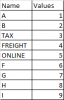
I tried by putting Criteria in Autofilter range. But failed as VBA does allow more than 2 criteria in Autofilter method.
Can anyone please help me and solving this VBA code to uncheck more than 3 values?
Regards,
Mahantesh
__________________________________________________________________
I have below table. I need VBA code to uncheck the TAX, ONLINE and FREIGHT from filter.
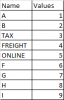
I tried by putting Criteria in Autofilter range. But failed as VBA does allow more than 2 criteria in Autofilter method.
Can anyone please help me and solving this VBA code to uncheck more than 3 values?
Regards,
Mahantesh
__________________________________________________________________
Mod edit : thread moved to appropriate forum !
