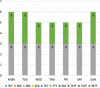Hi All
I have trawled through numerous forums and websites looking for a way to only have a series/legend appear in a chart if a value exists.
The challenge is that I wish to apply this series in a stacked bar chart. Seven bars exist (Monday-Sunday) and the data series is common across all bars. I wish for the series to disappear if no value appears in a series across Monday-Sunday (image attached)
How might this be possible?
Looking forward to your creative solutions! =)
I have trawled through numerous forums and websites looking for a way to only have a series/legend appear in a chart if a value exists.
The challenge is that I wish to apply this series in a stacked bar chart. Seven bars exist (Monday-Sunday) and the data series is common across all bars. I wish for the series to disappear if no value appears in a series across Monday-Sunday (image attached)
How might this be possible?
Looking forward to your creative solutions! =)