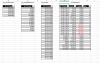Ricardo Mota
New Member
Hi All
I'm a Newbie in Powerpivot, so I'm struggling with this problem:
All the data are in one table called fTransactions.
In that table are the incomes and the costs, as lines: The Income are defined by
9110111001 to 9110111999 and the costs by several groups like: 91201 to 91208.
All this are in tables so you can see the income and the costs.
In the example I have a PT with the result that I obtain and another with the expected.
Im strugling with this for 2 days so... If anyone can help, much apreciated
Thank You
Ricardo Mota from Portugal
I'm a Newbie in Powerpivot, so I'm struggling with this problem:
All the data are in one table called fTransactions.
In that table are the incomes and the costs, as lines: The Income are defined by
9110111001 to 9110111999 and the costs by several groups like: 91201 to 91208.
All this are in tables so you can see the income and the costs.
In the example I have a PT with the result that I obtain and another with the expected.
Im strugling with this for 2 days so... If anyone can help, much apreciated
Thank You
Ricardo Mota from Portugal