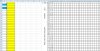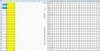alexandru barabas
New Member
Hi,
I'm trying to fill automatly a certain number of cells with a given value. i want to fill the blank spaces in the table between x, c, and b , with number "8''. but i want it to fill only the first 10 blank cells from the AA row. Then the first 10 at AB , etc. Do i have to use VBA codes or it can be don by formulas.
thank you
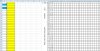
I'm trying to fill automatly a certain number of cells with a given value. i want to fill the blank spaces in the table between x, c, and b , with number "8''. but i want it to fill only the first 10 blank cells from the AA row. Then the first 10 at AB , etc. Do i have to use VBA codes or it can be don by formulas.
thank you