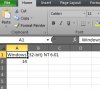Hi All,
I have created some UDF with for my day to day task and kept them in personal macro workbook which is hidden and opens every time in back-end whenever i use excel.
UDF is kept in module and start like this :
but i am unable to use it another workbook unable to understand where i am wrong
Thanks & Regards,
I have created some UDF with for my day to day task and kept them in personal macro workbook which is hidden and opens every time in back-end whenever i use excel.
UDF is kept in module and start like this :
Code:
Public Function Vlookup_Conditional
'macro goes here
End Functionbut i am unable to use it another workbook unable to understand where i am wrong
Thanks & Regards,