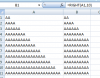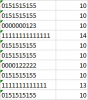jamesexcel1970
Member
Hello
I get lot of data from different systems and need to clean up and real challenge comere here, we have CIN numbers which are 10 digit numbers prefix and downloaded data comes with only 5 digit need to add prefix 00000 zeros in "B" column and not sure if this possible with excel formula or vba, please suggest.
Expected result, which i was doing manually.
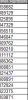
Really appreciate for your quick response.
Cheers
I get lot of data from different systems and need to clean up and real challenge comere here, we have CIN numbers which are 10 digit numbers prefix and downloaded data comes with only 5 digit need to add prefix 00000 zeros in "B" column and not sure if this possible with excel formula or vba, please suggest.
Expected result, which i was doing manually.
Really appreciate for your quick response.
Cheers