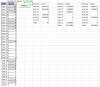Hello Everyone,
Apologies for the clickbait.
I have combed the internet to find a solution for this but I was unable to come up with something that addressing my requirements. They are as follows.
1. There is a list of users which can be even or odd in number (preferable in a separate sheet since the list grows and decreases on a daily basis based on attendance so changes would automatically be catered in distribution if rows are deleted)
2. Each user has a certain weightage value associated to it (1 to 10 or decimal value like 2.1 and 2.4).
3. When using it, the users in the list will be distributed in 2/3 groups (group count could be changed from a cell).
4. Each group should have as close to equal weightage distribution as possible.
5. All the user in the list should be accounted for in the group irrespective if one group has an additional user, the total weightage should be close to equal.
I have been able to find some websites that can do that, like the following however, their weightage distribution is from 1 to 5 which is not enough to assess skill value since someone who is a 1.6 score would be equal to a 2.4 score rounded off.
Link > https:/ /www.keamk.com
Looking for assistance regarding this. I also tried using the following excel file create and shared by "Nothing Left to Lose" from Microsoft forum (https://answers.microsoft.com/en-us...on-excel/4477e3e6-1467-4d62-a8b2-7d5cfc5c57b6) but it has some issues like if an equal/exact is not possible, it will not work, it will also create groups of equal number of members not one additional in one or the other team if the total count is an odd number.
Any help in this would be greatly appreciated.
Thanks,
Hawajiko
Apologies for the clickbait.
I have combed the internet to find a solution for this but I was unable to come up with something that addressing my requirements. They are as follows.
1. There is a list of users which can be even or odd in number (preferable in a separate sheet since the list grows and decreases on a daily basis based on attendance so changes would automatically be catered in distribution if rows are deleted)
2. Each user has a certain weightage value associated to it (1 to 10 or decimal value like 2.1 and 2.4).
3. When using it, the users in the list will be distributed in 2/3 groups (group count could be changed from a cell).
4. Each group should have as close to equal weightage distribution as possible.
5. All the user in the list should be accounted for in the group irrespective if one group has an additional user, the total weightage should be close to equal.
I have been able to find some websites that can do that, like the following however, their weightage distribution is from 1 to 5 which is not enough to assess skill value since someone who is a 1.6 score would be equal to a 2.4 score rounded off.
Link > https:/ /www.keamk.com
Looking for assistance regarding this. I also tried using the following excel file create and shared by "Nothing Left to Lose" from Microsoft forum (https://answers.microsoft.com/en-us...on-excel/4477e3e6-1467-4d62-a8b2-7d5cfc5c57b6) but it has some issues like if an equal/exact is not possible, it will not work, it will also create groups of equal number of members not one additional in one or the other team if the total count is an odd number.
Any help in this would be greatly appreciated.
Thanks,
Hawajiko