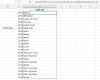senthil murugn
New Member
Hi,
I have three columns namely Date (Col A), Time (Col B), Description (Col C) in sheet1.
On Sheet2 trying to list out the description column based on date & time column.
IT is working only for few row and for other returns N/A.
Could you please help me out.
Thanks
Senthil
I have three columns namely Date (Col A), Time (Col B), Description (Col C) in sheet1.
On Sheet2 trying to list out the description column based on date & time column.
IT is working only for few row and for other returns N/A.
Could you please help me out.
Thanks
Senthil